In the final part of our look at Kanban, we are looking at the online Kanban Board apps that you can start using today. We have looked at the many, many alternatives available and come up with our Top 5 (in no particular order) Online Kanban Board Apps.
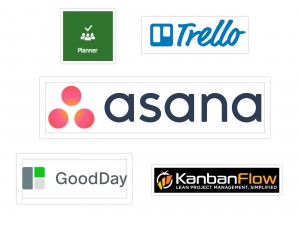
1. Microsoft Planner
MS Planner is Microsoft’s version of an online Kanban Board. It Integrates effortlessly with other Office 365 apps, which is a big plus, but it does require an Office 365 Business Premium, Business Essentials, or Enterprise account. It is not available as a standalone app, or with any other version of Office. Columns in Planner are called buckets. It has a Charts view, which can show a summary of tasks that are Not Started, In Progress and Complete and a breakdown of tasks assigned to each team member as well. Microsoft Planner does not have filtering tools, a search bar, timer, or swim lanes.
2. Trello
Trello is possibly the best-known Kanban alternative to Microsoft Planner. Setup is relatively simple and does not require a large amount of information. Any member of the Team can create new boards, which can be named to suit particular projects. Cards can be filtered with coloured labels. Trello offers integration with a variety of applications and there are mobile apps for iOS and Android. It doesn’t have built in reporting, but, overall Trello is easy to use and offers one of the most generous free packages.
3. Asana
Asana is a both a project and task management. It allows the assignment of tasks, a view of progress and even conversations all in one place. Asana looks good and is feature rich. Notes and attachments can be shared, tasks can be followed or ‘liked’ and due dates added. Asana integrates with Dropbox, Hipchat and Zendesk among others. Apart from the Kanban board view, Asana does allow tasks and projects to be displayed in list, calendar or file view, but some features, including much of the project management functionality is available only in the paid for versions. The free version works for up to 15 users.
4. KanbanFlow
KanbanFlow a very simple, uncluttered Kanban tool. Like the other apps here you can add lists and cards and customize card colour. Swim lanes can be included to divide the board into sections. The cards are also simply designed, but subtasks can be added and it is possible to set estimated time for a particular task. This ties into KanbanFlow’s built-in Pomodoro timer. This allows you to set a timer running whilst completing a particular task and will even remind you to take a break. KanbanFlow is then able to provide reports on the time the teams spend in work. it is free for 2 boards and users.
5. GoodDay
Like the other apps here GoodDay offers an online Kanban dashboard. The difference is GoodDay also has tools for task progress, milestones achieved, and employee activities. It offers project planning and even Gantt charts, making it an almost full project management solution. It is free for up to 25 project members with 1 GB of storage.
0 Responses to “5 Top Online Kanban Boards”
Leave a Reply