
Microsoft Office is the world’s best known Office Software Suite and it boasts some pretty powerful features, but it also comes with quite a price tag. Now known as Microsoft 365, rather than Office 365, it costs £59.99 per year for its cheapest version. However, did you know that it’s possible to get Office for absolutely free legitimately. And that there is more than one way of doing it.
1. Use Office.com
If you don’t need the advanced features of the Office apps, Microsoft offers Office free to anyone who accesses it directly from Office.com. Although they are not the full versions, you are able to complete most ordinary tasks. All you need to do log in or sign in with a Microsoft account.
“..if all you need are the basics, this is an option worth trying.”
Bear in mind that you can only use this free version of Office with an internet connection. So, if you start a Word doc at Office.com, and your internet fails, you won’t be able to access it.
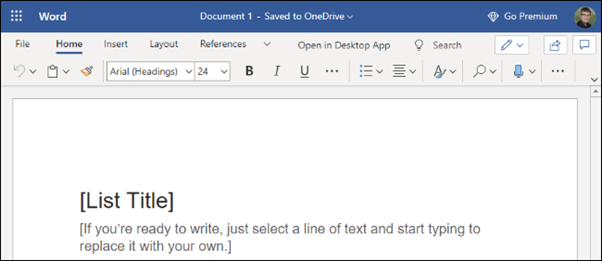
2. Use it on a Phone or Tablet
Microsoft apps are also available free on your Apple or Android devices. These can be downloaded from the usual app store and used completely for free. Editing is a little limited when using these applications and you cannot edit at all if your screen size is larger than 10.1 inches. However, If you use a smaller tablet that can connect to a keyboard, then these can offer the full office experience. There is even a combined ‘Microsoft Office’ app, that has Word, Excel and PowerPoint. The Excel app even has the ability to take information from a scan or picture. It is worth installing for that feature alone.
3 Sign Up for A One Month Trial
If you need the fully featured version of Office, but only need it for a short period of time, it’s possible to sign up for a one-month free trial. It’s available at Microsoft’s Try Office for free website, where you can sign up.
The trial requires that you provide credit card details, but you can cancel immediately after signing up to avoid the subscription being automatically renewed and getting charged. Even if you do this you can continue using Office for the rest of your free month.
Once you have your trial running, you can download full versions of the Microsoft Office applications giving full access to Word, Excel, PowerPoint, Outlook, OneNote, and 1TB of storage in OneDrive. Its possible to share it with up to five other people. They just need to have (or sign up for) a Microsoft Account. There is a free 30-day evaluations of Office 365 ProPlus. Although it is intended for businesses, it is possible to sign up for both offers giving potentially two months of free Microsoft Office access.
Schools and college often have Office 365 plans, and these allow students and teachers to download the software for free. It is easy to check by going to the Office 365 Education website, and entering your school email address. If your school or college has signed up, you will have the opportunity of a free download.
So, if you fancy trying out Office, but don’t want to spend to much, there are plenty of options.
0 Responses to “How to Get Microsoft Office for Free”
Leave a Reply