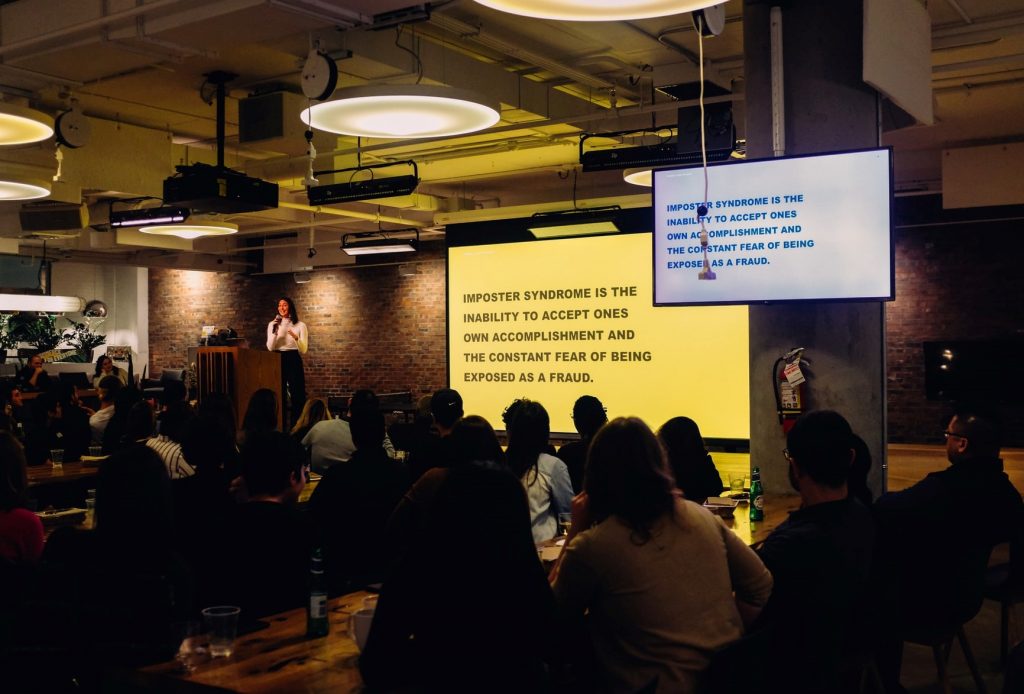
With PowerPoint, it’s important to note that the best presentations should not be remembered. They should be part of the background, because they are there to support you and the message you’re trying to get across.
Bad PowerPoint presentations are a distraction. Too much text, poor design and amateur looking photos all detract from the message you’re trying to get across and undermine your professional credibility.
Here are 10 powerful and potent 10 tips below to make your presentation great.
1. Keep Text Short and To the Point
Remember, remember that PowerPoint is a tool to support your presentation. Don’t put the literal text onto your slides. Use bullet-points and keep it to the point. Your audience should focus on you, not the presentation.
2. Silence the Sound Effects
Sound effects are distracting and outdated. In most cases avoid them. You can add audio or music to highlight an important point, but unless it is really effective, leave it out.
3. Get the Font Right
If you pick the wrong font it can cause your text to be unreadable for your audience. Verdana, Calibri and Helvetica are safe choices. And make sure the font is the right size. Not too small or large.
4. Don’t Use Flashy Slide Transitions
Subtle, consistent animations within slides are far more effective than over-the-top transitions between slides.
5. Contrast
It is important to take contrast into account, as well as the font that you use. When placing text on a photo, or other background. Change the text colour so it can be seen, or use a border or shadow around the writing.
6. Use High Quality Images
Make sure any images that you use are good quality and relevant to your material. There are a number of sites that provide great quality photos for free; on a variety of subjects. Our favourite is Unsplash.
7. Use Accurate and Relevant Charts
Make sure your information design is simple and that your audience can see exactly what the chart is showing instantly. And make sure the data is relevant to what you are saying and supports your presentation.
8. Visualize Data with Infographics
Use visuals to convey dense data instead of text. Graphs might give you the results you are looking for. Donut-graphs are a simple and effective way to do this, but PowerPoint offers other powerful tools such as WordArt.
9. Keep Your Tables Simple
If there is a lot of information in a table, first get rid of any of it that you can and keep only what you really need. Then delete unnecessary outlines, colours and borders. With tables ‘less is more’ should be your watchword.
10. Use Presenter View
You are the presentation. You are the presenter. Not PowerPoint. If it is possible and you are working with more than one screen, use Presenter view to show the information relevant to you on a private screen, along with any notes that you have made.
If you make your PowerPoint presentations effective, it will be your message that will be remembered and not another bad set of slides.
0 Responses to “10 Top Tips for PowerPoint Presentations”
Leave a Reply