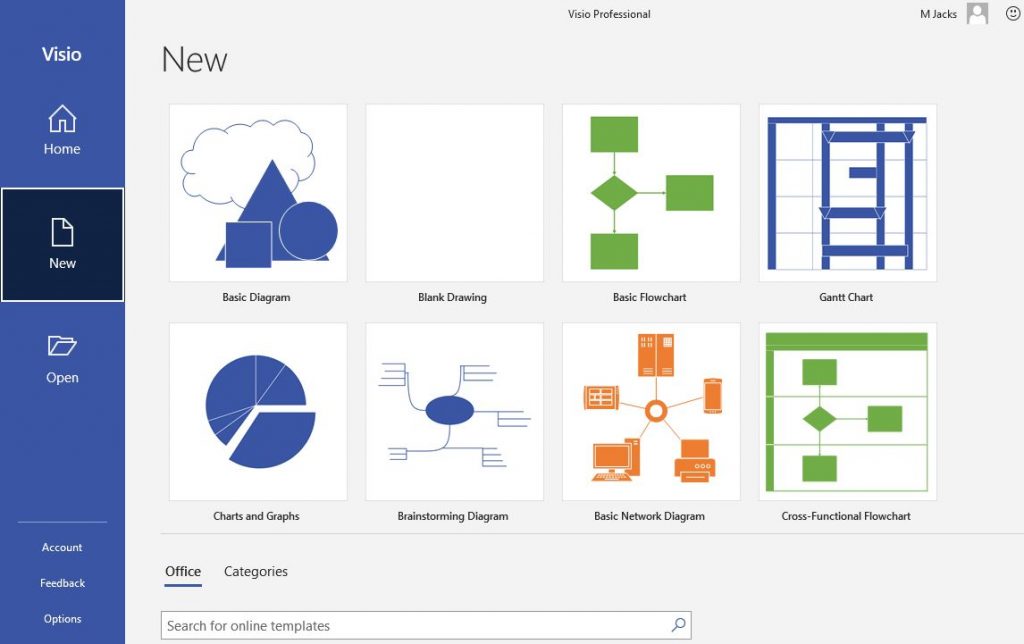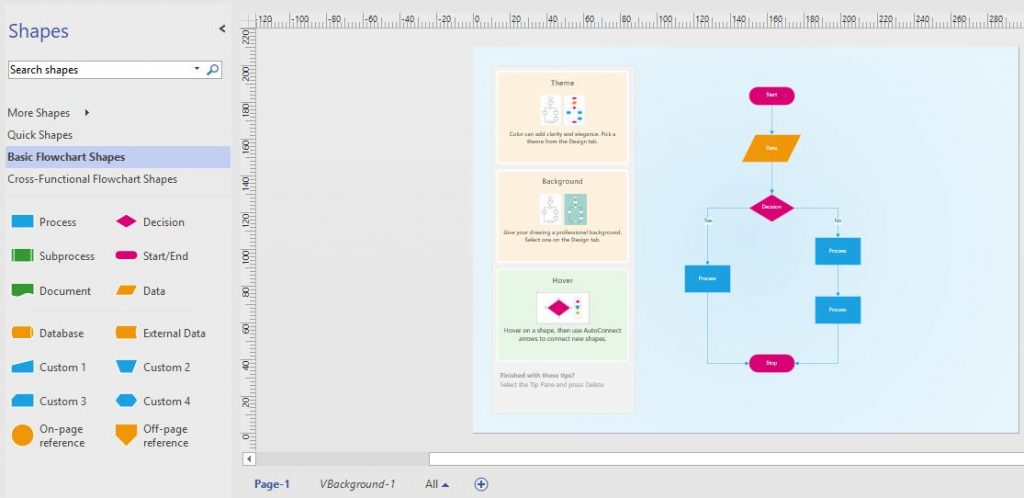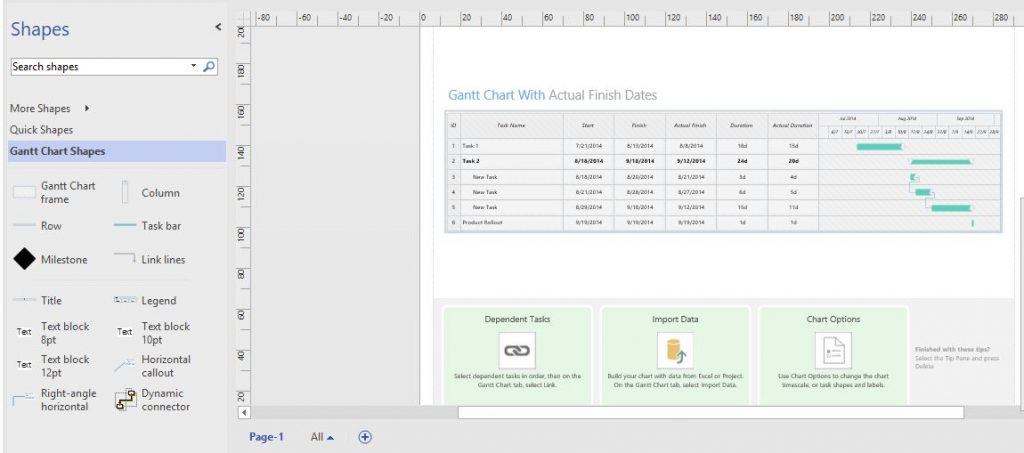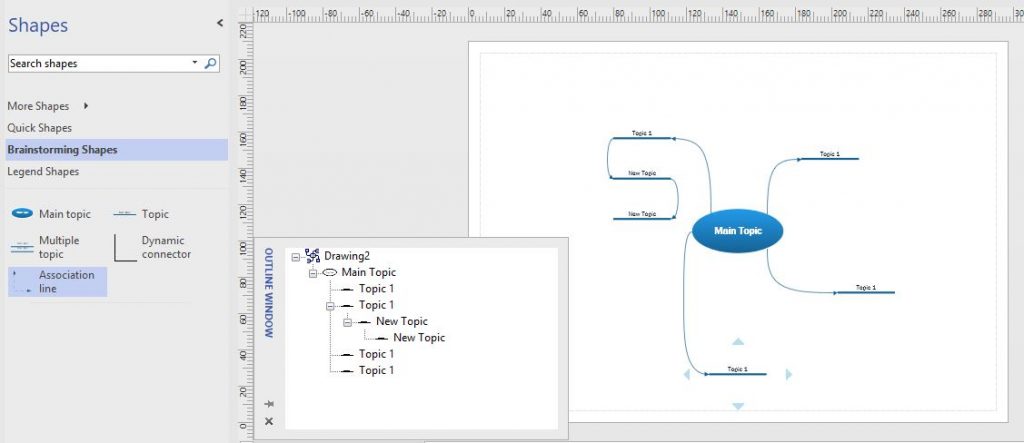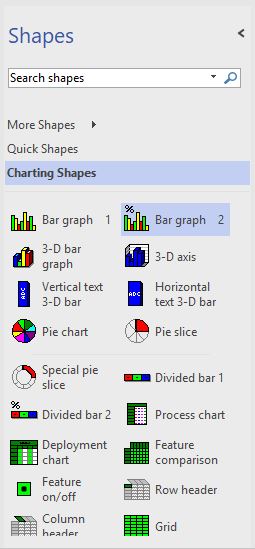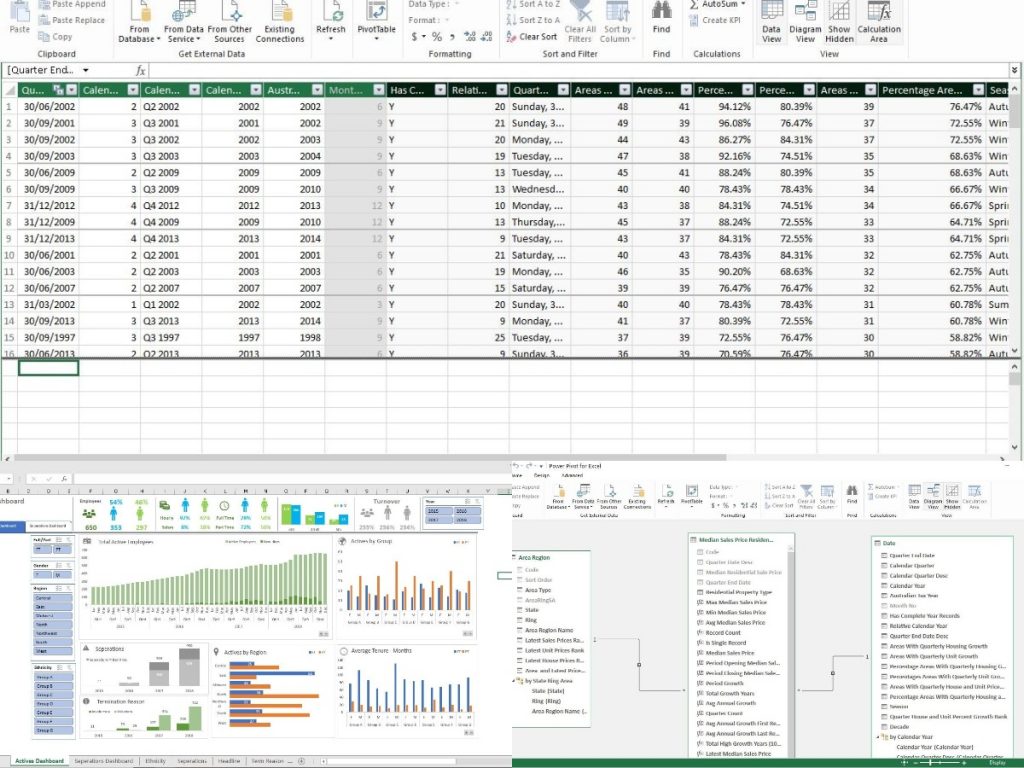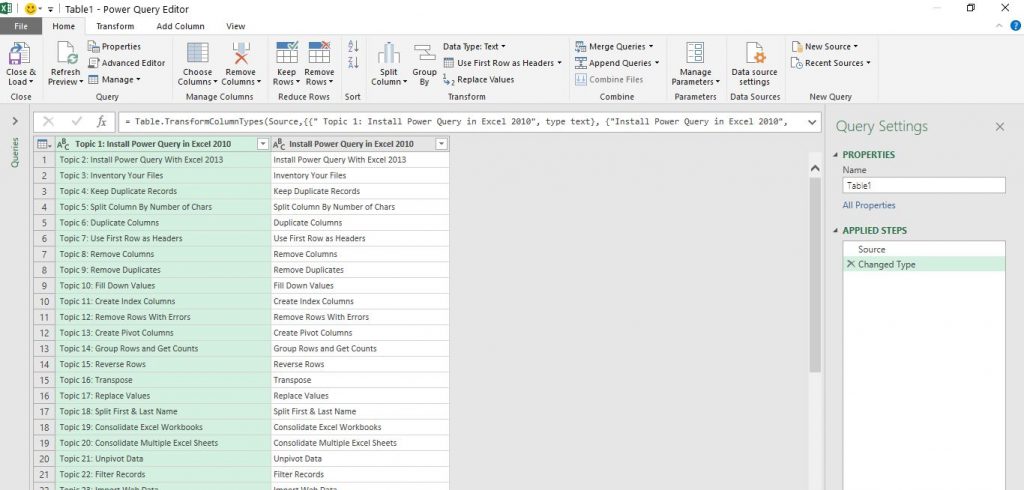Many people dismiss November as just ‘that month between Halloween and Christmas’ when nothing much happens, but they are wrong. November was the ninth month of the year under the Roman calendar and got its name from the Latin word novem, meaning nine. Now it’s the 11th month and it might just be the best. Here are ten reasons why:
1. Back to Greenwich Meantime
The clocks go back at the end of October and we get back the hour that was cruelly stole from us in Spring. The mornings are lighter, so every day feels like a lie in. Evenings are darker and it feels like it’s properly winter.
2. Colourful Leaves
Some people would argue that trees are at their most beautiful in Autumn, when their leaves turn spectacular colours. The leaves change because of changes in the length of daylight and temperature that causes chlorophyll breakdown. Green leaves are replaced by yellows, oranges and even reds.
3. It’s Movember
Men everywhere are suddenly sporting a moustache, whether it’s a mighty handlebar, or barely visible pencil moustache. Movember seems to get bigger every year. It is all in good fun and for a great cause. It started off in a bar in Australia and has grown into one of the biggest charities promoting men’s health in the world.
4. You can select your Advent Calendar
Advent Calendars need to be ready for the 1st of December. With everything ranging from the ones you can pick up from Poundland to the ridiculously expensive, containing beauty products, beer, cheese, chocolate, Harry Potter and tea, and everything in between, there’s an Advent Calendar for you.
5 Bonfire Night

Remember, Remember, the fifth of November. These days the UK’s own celebration seems to take second place to Halloween. Perhaps that’s a good thing, as the event commemorates the brutal execution of someone, (even if that person was someone who attempted to blow up the Houses of Parliament.) There are still many organised displays on, or around the 5th November for those who enjoy fireworks.
6. Black Friday and Cyber Monday

Thankfully, the scenes of fighting in shops over bargains seem to be a thing of the past, but you may still be able to get some good deals in the Black Friday sales held on the High Street and online. Or maybe you should wait until Cyber Monday, the Monday after Black Friday, when much of the buying is done online. Black Friday is said to be a better time to buy newer, big-ticket items and to visit stores physically. Cyber Monday is a better day to shop for tech deals and smaller gifts.
7. St Andrew’s Day
This happens every year on the 30th November and in Scotland is a Bank Holiday. Celebrate if you are Scottish or have Scottish connections, or just like Scotland. Break out some 15-year-old whiskey and raise a glass, listen to the Bay City Rollers or Big Country, or watch Billy Connelly.
8. Tins of Sweets
The supermarkets are full of walls of tins (alright plastic tubs) of sweets; Quality Street, Celebrations, Heroes and many more. At this point, they are so ridiculously cheap that it’s the best time to pick some up for Christmas. Pity you’ll have to buy some more next week after finishing them off watching a Marvel movie marathon.
9. Christmas Lights Go On
All up and down the country, in cities and Towns, Christmas lights are switched on in late November, many with Countdowns and, in some cases, the switching on is done by an actress that was once in Eastenders, back in the 90s. Ignore the turning on and just go and enjoy the spectacular sight of the lights in the darkness.
10. … And you can prepare for Christmas (A little)
Even though Christmas belongs in December, you can start your Christmas shopping, to avoid the rush. (Run out and buy that Christmas Pudding, definitely, because there won’t be any left on Christmas Eve!) You might need to think about sending the present that will take a while to get to its recipient and, if you really really have to, you can sneak a listen to some Christmas music. (Just a little, to give you the taste for when December begins!)
November is perfect for cosy nights in, moving to comfortable winter clothes and so much more. Enjoy November. It’s a better month than you think!