“Passion is the genesis of genius.”
— Anthony Robbins
Surely you noticed that people who really succeed in their career or life have a strong passion for what they do. From the ancient time we were fascinated by the great leaders – from Alexander the Great and Genghis Khan to Thomas Edison, Walt Disney, Steve Jobs, Bill Gates – just a few of those who has had the passion and achieved their vision. I am sure you personally know ‘passionate’ people around you.
Passion is one of the competencies a great leader whether in professional career or personal life, and the first topic of discussion in our blog.

All copyrights for image belong to Disney and George Lucas Film.
All great achievements start with passion. Passion is an intense emotion that shapes the very core of who you are and the choices you make, whether your inspirations are coming from spiritual, intellectual, political, economic, social, or technological reasons. When you wake up in the morning and all you think about is the thing you want to create, then you are passionate about it.
For a leader, passion is a key element; once they have this powerful feeling, they become unstoppable. And even when things turn bitter, and difficulties and challenges take over, this does not crush leaders because the love towards what they do takes over any negative emotions. This ‘fever’ lets them overcome any difficulties and move towards their ultimate goal.
In Star Wars, passion is perhaps the most controversial subject between the Jedi and Sith.
Sith believe that everything starts with passion – they embrace it, and their Code sums this up in the following verse.
“Peace is a lie. There is only passion.
Through Passion, I gain strength.
Through Strength, I gain Power.
Through Power, I gain Victory.
Through Victory, my chains are broken.
The Force shall set me free.”
Jedi on the other side do not believe in passion. Here is what they think of it.
“There is no emotion, there is peace.
There is no ignorance, there is knowledge.
There is no passion, there is serenity.
There is no chaos, there is harmony.
There is no death, there is the Force. ”
It seems like that fundamentally if you have a passion for something then you turn to the Dark side. Sorry the creators of the worlds of Star Wars – I do not agree. I could never understand the dilemma in the most culminating moment in the 1st Star Wars Trilogy – the battle between Luke and his father the Darth Vader. I could never understand why he could not fight back, as he believed that fighting back will make him turn to the Dark side and become like his father. It feels that Luke was driven by fear of not becoming the ‘baddy’. What about fighting in the name of love and friendship – to save his sister, to save his friends from an imminent death?
Perhaps humans are more complex than Siths or Jedis.
Perhaps we can embrace both sides. Mother Theresa was a passionate woman whose passion was to help those less fortunate, and she certainly did not turn to the Dark side. So as Gandhi, who practiced nonviolence whilst fighting for independent India. And that does not include only missionaries or political figures but also entrepreneurs. By 2013 Bill Gates donated $28 billion of this fortune to his charity to fight poverty and improve healthcare, and continues his donations. In our human world if you want to achieve the great, you certainly need some passion.
What are you passionate about? Let me know your thoughts in the comment section below.
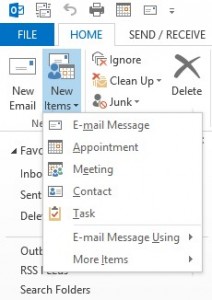
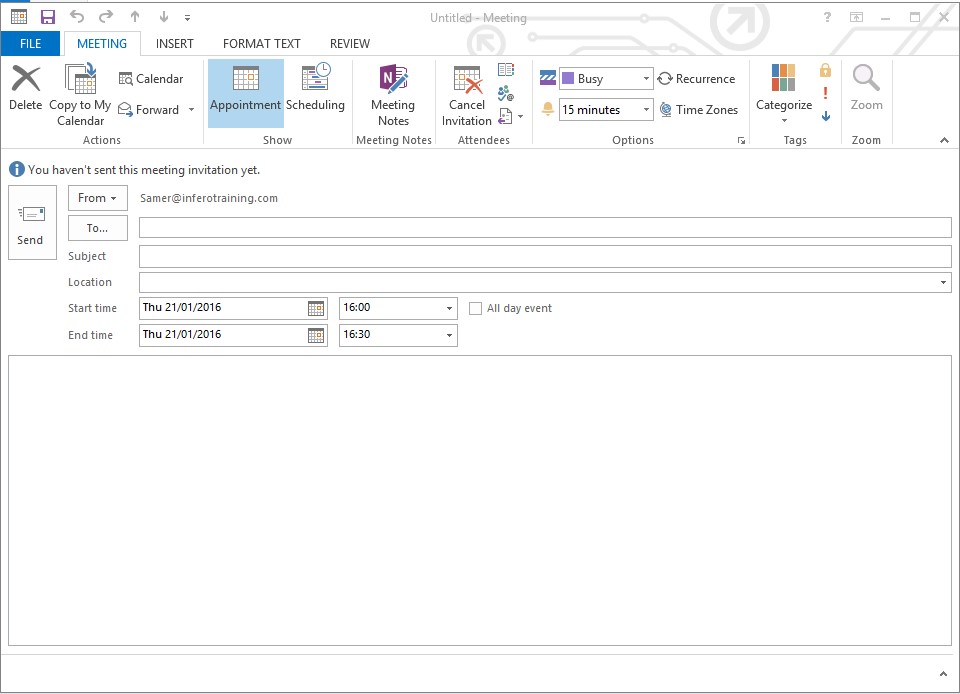
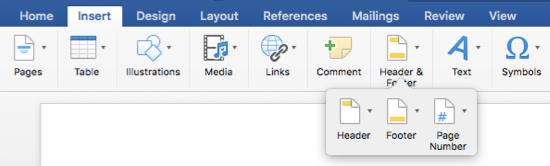
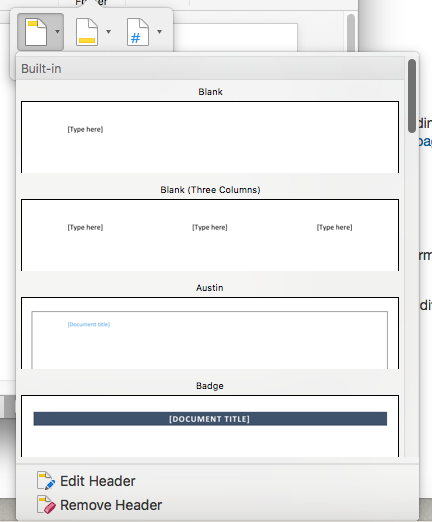




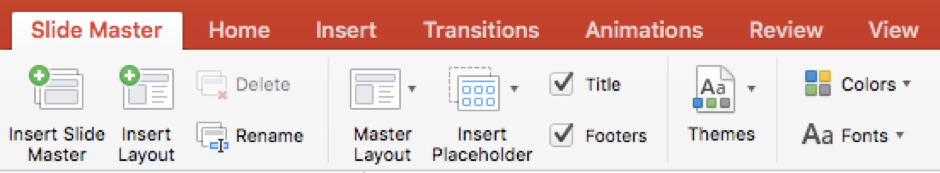

 colorful theme and add special fonts and effects, or click Themes, and choose a theme from the gallery. Use the scroll-bar on the right to see more themes.
colorful theme and add special fonts and effects, or click Themes, and choose a theme from the gallery. Use the scroll-bar on the right to see more themes.