Microsoft Access arguably doesn’t share the same fame as other Microsoft products. However, it still packs a punch. Read on to find out what it can do.
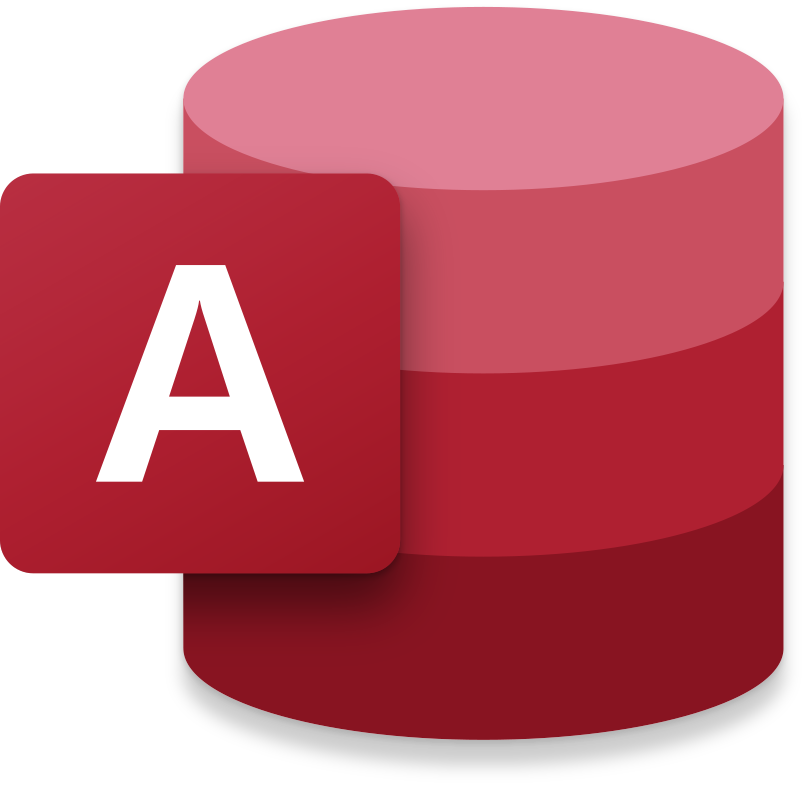
Data, data, data. It’s what most businesses boil down to; it holds the secrets to success, but if improperly managed, it is the cause of problems. It needs to be stored effectively and efficiently to keep this rich source of insight and strategy working in your favour.
The solution? Databases.
This leads us to today’s menu of discussion as one of the first mass-market database programs for Windows, Microsoft Access.
What is Microsoft Access:
Microsoft Acess is a data management system (DBMS) produced by Microsoft and part of the Microsoft 365 Office Suite.
It uses a graphic user interface (GUI) and software development tools. It’s suitable for people with and without coding experience and is used to store, manage and visualise large quantities of data.
Microsoft Access is an excellent database software solution for individuals and small to medium businesses.
Applications of Microsoft Access:
- Creating forms for data entry
- Importing data from other databases (such as Excel)
- Creating reports that you can save in a PDF format for printing and sharing
- Designing forms for data entry and viewing
Components of Microsoft Access:
Tables
The backbone of all databases is the tables, which hold the data and information. Like Excel, you can build tables of rows and columns, each with a field name and the rows representing a record.
Creating all the necessary subject-based tables for the data required is the first step of creating a database in Microsoft Access.
Queries
In Microsoft Acess, you can use queries to apply conditions that will sort, search, and filter the data into relevant views, so specific information in the database is easier and quicker to find.
You can also use Queries to calculate, summarise and combine data, and create automations with no code.
The database query language is SQL (Structured Query Language). However, you only need to learn SQL if you wish to be an advanced Microsoft Access user.
Relationships
You use Relationships to create a connection between different tables with related fields. The result of building a Relationship between tables is one table with common fields that have their relationships with other tables defined.
Relationships are essential when creating Microsoft Access databases. They reduce redundancies and repeating data.
Forms
Forms are a fundamental Microsoft Access component as it controls how the user interacts with and operates the database. For example, people can enter, edit and display data using them.
You can also design and revise forms to reflect their purpose.
Reports
Reports are a way to format, summarise and show the results and information given by the database. Once you have created the report, Microsoft Access saves it in an uneditable format, such as a PDF.
Macros
Microsoft Access Macros allow the database to carry out actions automatically. It is essentially a simplified version of coding where, instead, you select a list of actions from a drop-down list to create the automation.
The order of actions given in your list will be the order in which the automation performs the steps and doesn’t require code in a Visual Basic for Applications (VBA) module.
Modules
Modules are where user-defined actions, functions and global variables created using VBA are written, stored and accessed in Microsoft Access.
VBA is more powerful and versatile than Macros, but it is more complex to add functionality to the database and is usually the choice of advanced Microsoft Access users.
Interested in improving your Microsoft Macros mastery by learning how to use VBA? Click here to find out more about our extremely popular VBA course.
If you want to learn more about Microsoft Acces, check out some of our Tips and Tricks here!
Your needs are at the heart of our enterprise. We look forward to hearing what your training requirements are and how we can help you or your company reach your goals every step of the way.
0 Responses to “Microsoft Access: Introducing You to the Database(ics)”
Leave a Reply