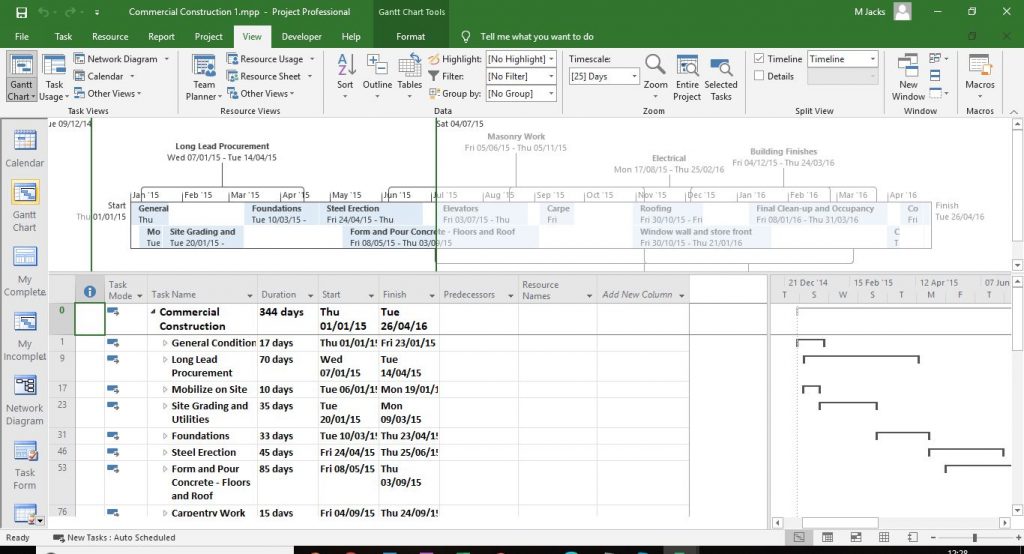
Microsoft Teams is one of the success stories of the last year, spurred on by the massive growth in home working brought about by the global pandemic. In fact, in October of 2020, Microsoft announced that Teams had reached 115 million daily active users.
Microsoft project management software however includes not only Teams but also Microsoft Project. However, whereas Teams was launched in 2017, MS Project has been in the business for almost four decades. For a long time, the de facto software for Project Management, it is still very widely used for complex projects.
MS Project is scalable and can accommodate all sizes of business from start-ups to enterprises, across numerous industries, whatever their project plan. It can be used for an extremely wide range of project activities, including:
- Development of project plans
- The creation of Gantt charts
- Managing & creating budgets
- Resource assignment
- Progress tracking
- Task scheduling
- Creation of very detailed graphical reports
- Provides a big picture view of organizational capacity
- For Team management
Obviously, Ms Project has seamless integration with Microsoft Teams. Microsoft are also introducing some really smart integrations with Power BI. As well as the desktop version there is also Microsoft Project Online, a cloud-based, web browser version of MS Project. Built on the SharePoint platform, Project Online stores data in the SharePoint data store. Just like it’s the desktop counterpart, it offers resources to help plan, prioritize and manage workflows of all different kinds.
If you want to learn more about SharePoint, we have a blog here. And if you’d like to know how project management is made easier with MS Project, try here.
If you’re persuaded that you should learn MS Project, Infero have an industry leading course for you. The details are below.
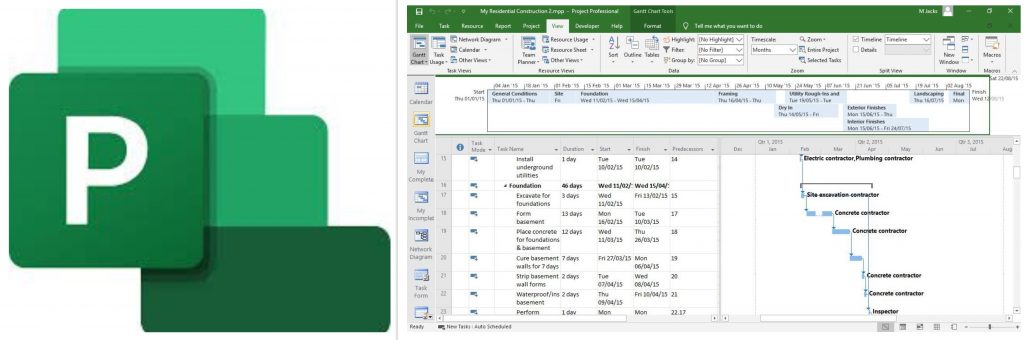
Microsoft Project Introduction
This course is designed to familiarize you with the basic features and functions of Microsoft Project Professional 2013 so that you can use it effectively and efficiently in a real-world environment. It is an instructor led, group-paced, Live Virtual/Classroom training with structured hands-on activities.
Target Students – Students taking this course are responsible for managing projects in a work environment. This includes creating and maintaining project plans.
Prerequisites – You should have basic project management knowledge and skills. It will be helpful if you have familiarity and competency in using other Microsoft Office applications.
Certification – This course is one of a series of courses that addresses Microsoft Certified Application Specialist (Microsoft Business Certification) skill sets. The Microsoft Certified Application Specialist program is for individuals who use Microsoft’s business desktop software and who seek recognition for their expertise with specific Microsoft products. Certification candidates must pass one or more proficiency exams in order to earn Microsoft Certified Application Specialist certification.
Course Objectives
Upon successful completion of this course, students will be able to:
- Start planning a Project
- Work with Project Calendars
- Work with Project Tasks
- Work with Project Resources
- Deliver a Project Plan
Course Content
Lesson 1: Starting a Project
Topic A: Project Management 101
Topic B: Navigate and Customize the Project 2013 Interface
Topic C: Add Tasks to a Project
Topic D: Add Resources to a Project
Topic E: Save a Project
Lesson 2: Working with Project Calendars
Topic A: Manage Project Time Frames
Topic B: Change Working Time
Lesson 3: Working with Project Tasks
Topic A: Manage Project Tasks
Topic B: Add Summary Tasks and Milestones
Lesson 4: Working with Project Resources
Topic A: Manage Project Resources
Topic B: Allocate and Level Work Resources
Lesson 5: Delivering a Project Plan
Topic A: Print Project Views
Topic B: Share Projects
Topic C: Export Projects
Contact us here at Infero Training today to find out more.
0 Responses to “Is it Time to Learn Microsoft Project?”
Leave a Reply