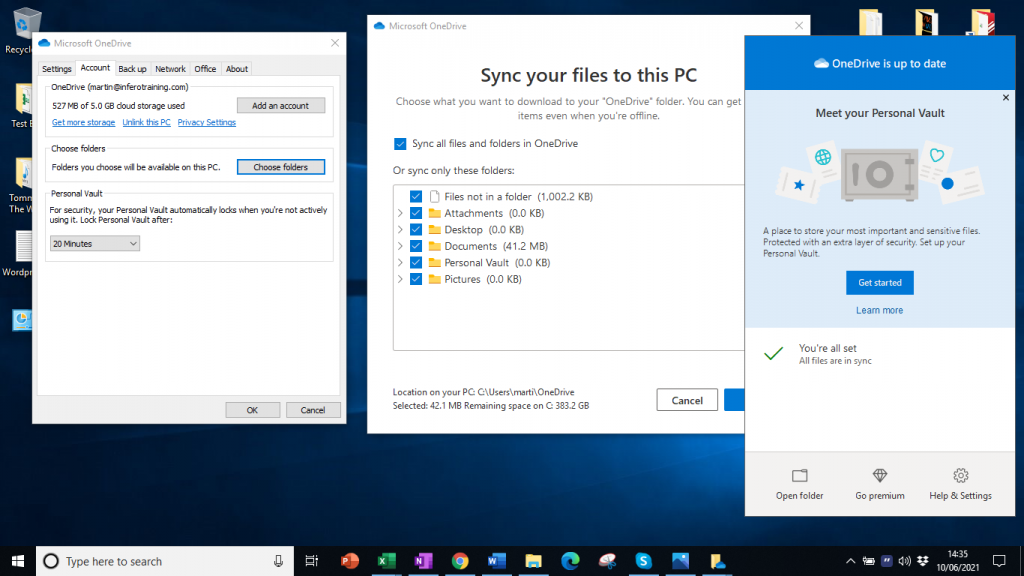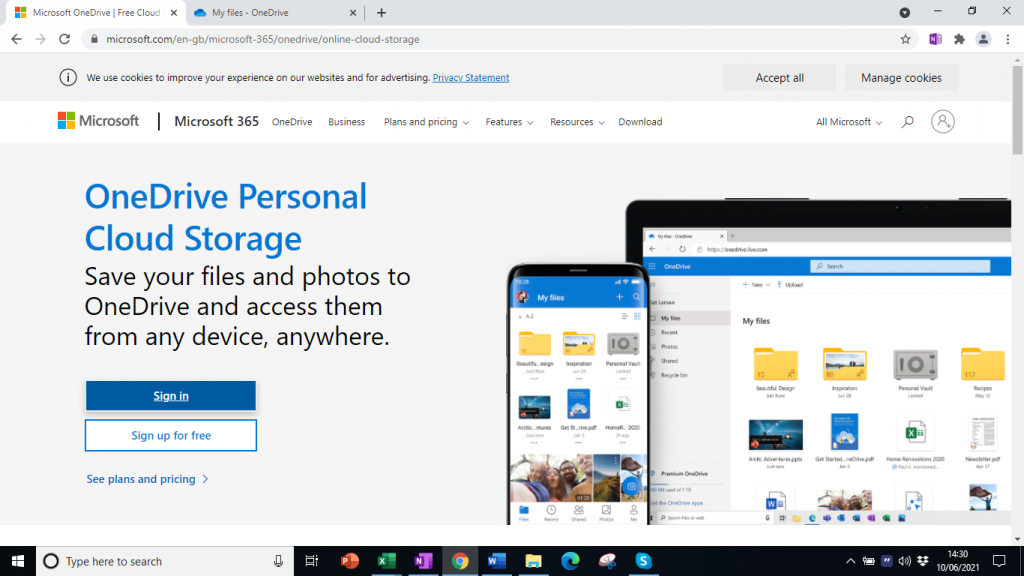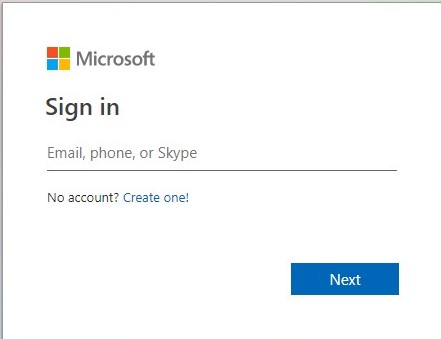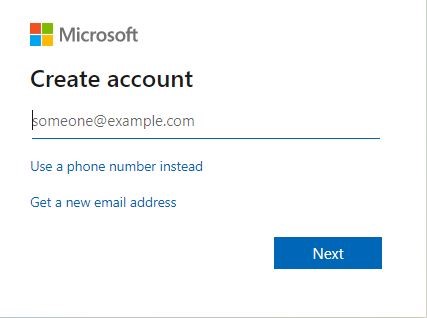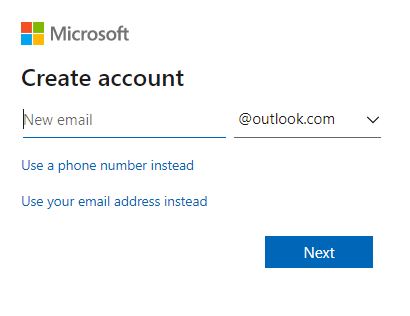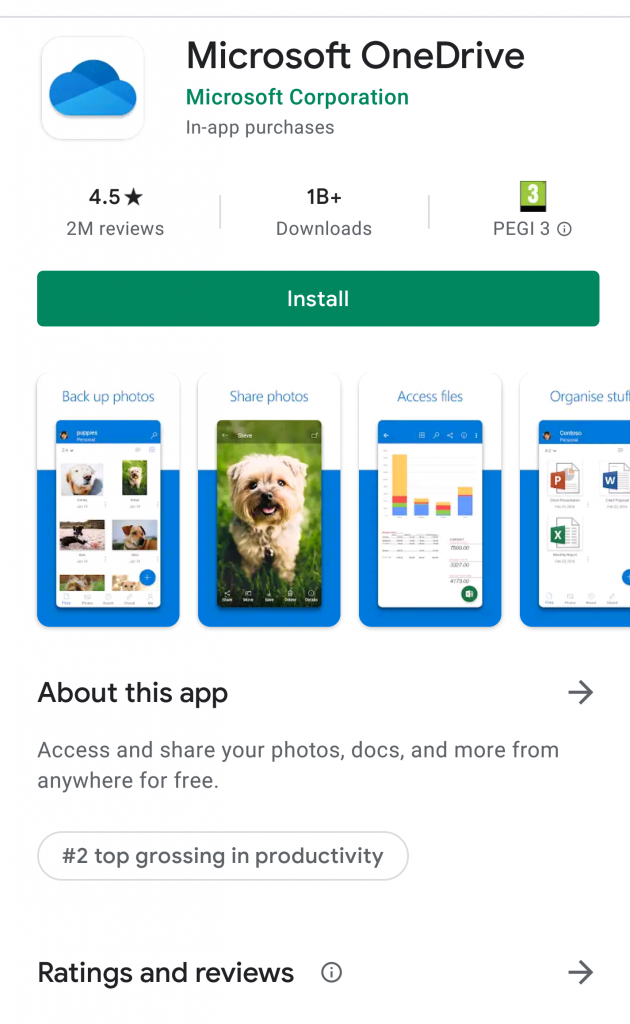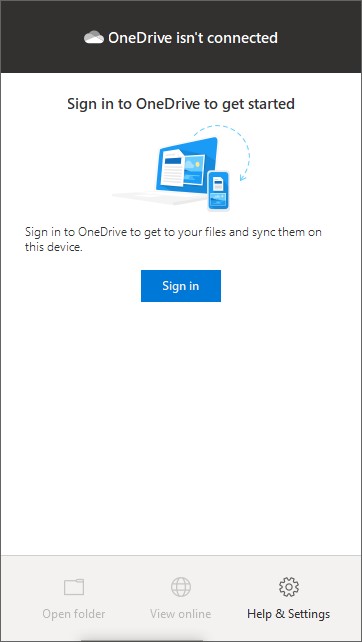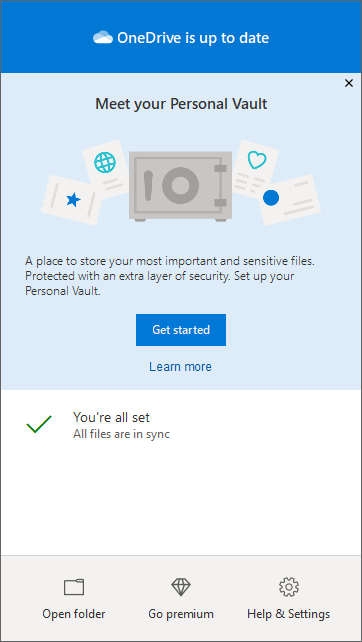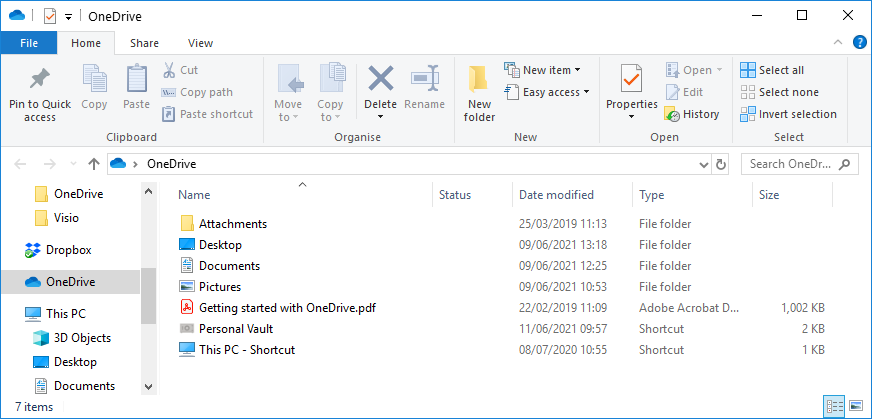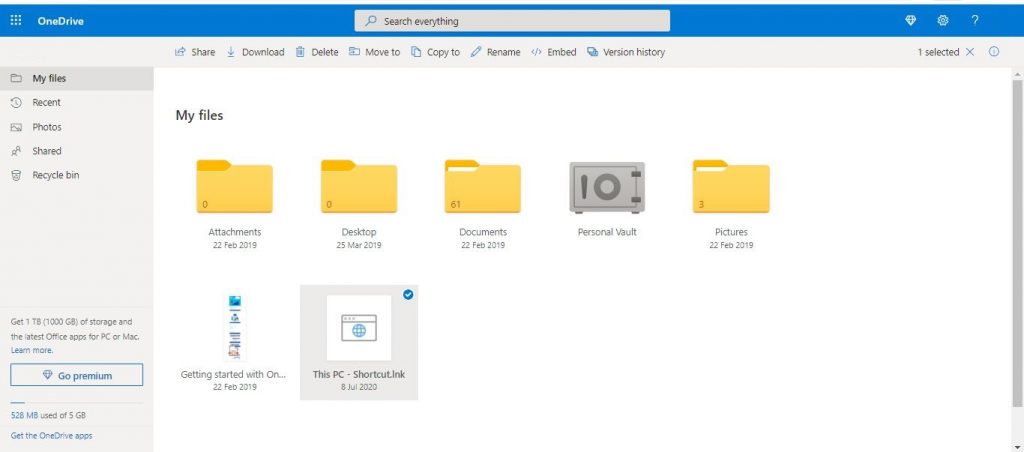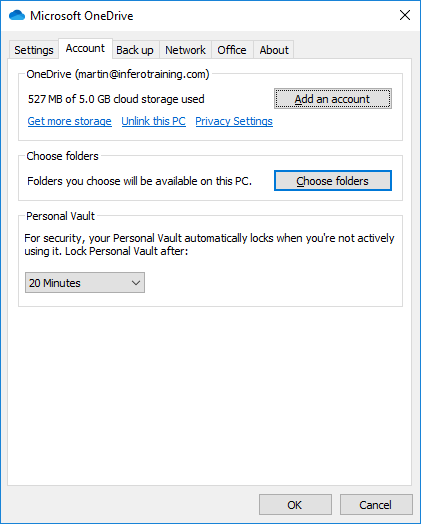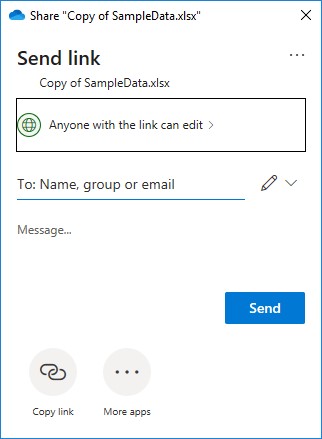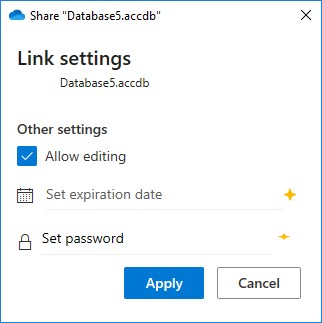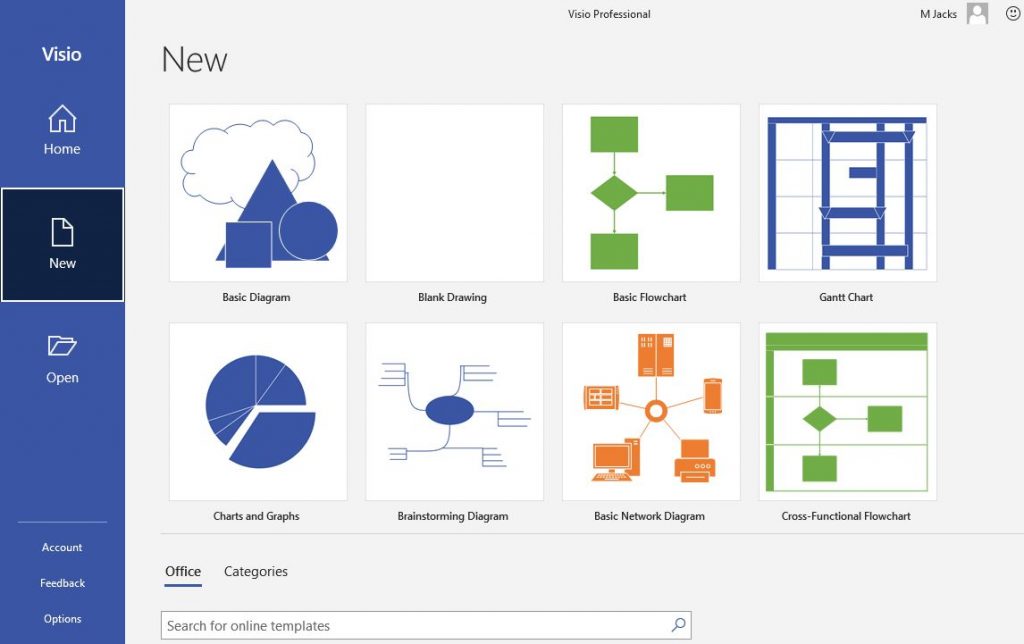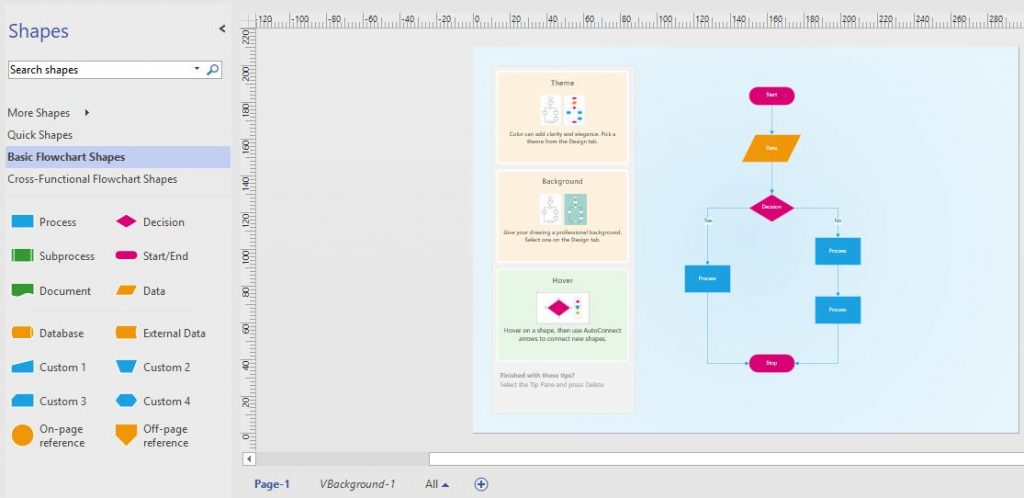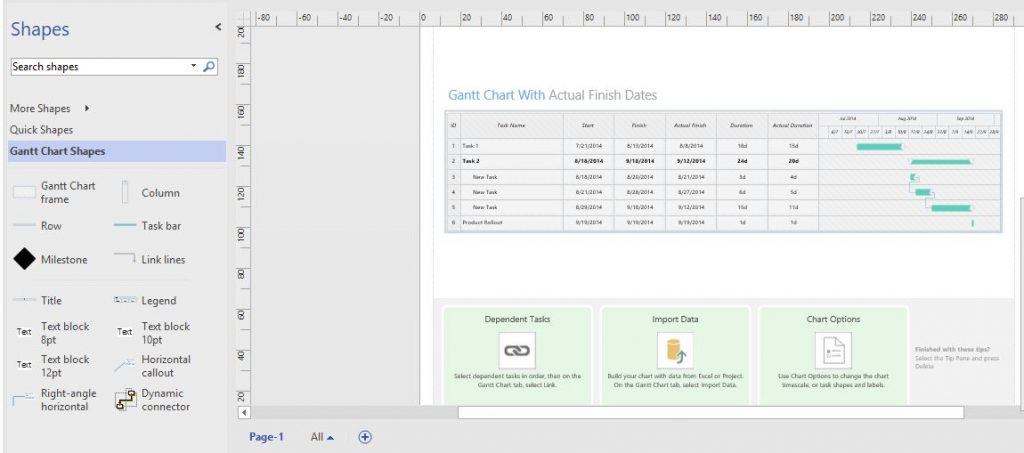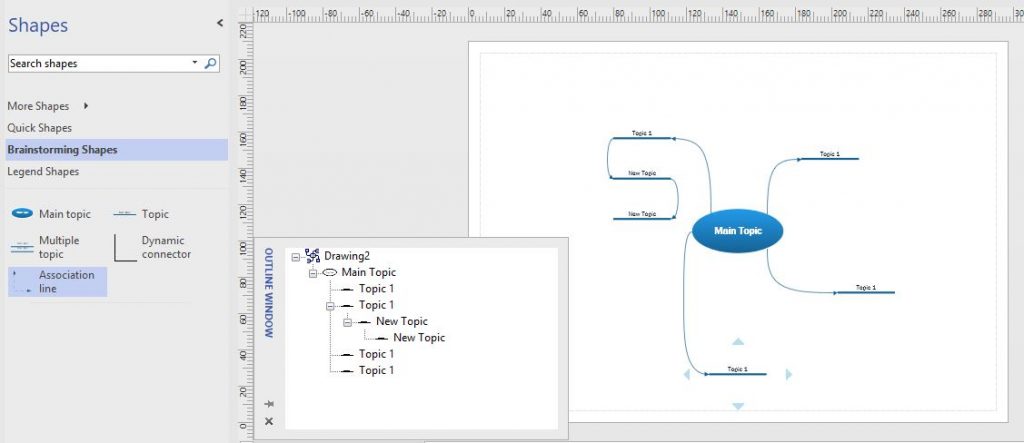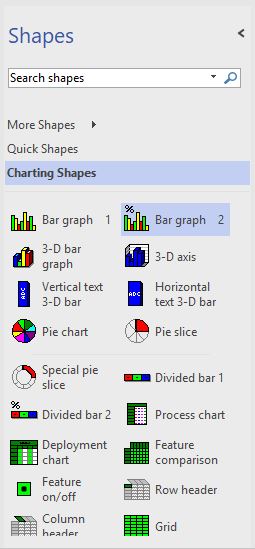OneDrive is the cloud storage service from Microsoft which will both store your files securely and allow you to access them from almost any device. It is one of many online storage services, such as Dropbox, Google Drive, and iCloud, but only Microsoft OneDrive is built directly into Windows 10.
Like all Cloud storage services, OneDrive acts as if it is an external drive, but because it is available through the internet folders and files can be backed up and synced in the cloud. OneDrive works across different devices and platforms. It is entirely possible to create a file on one device and continue working on it on another (PC, laptop, tablet, or phone).
Files on OneDrive can be easily shared with other people, and if you have Microsoft 365 you can collaborate with someone else, on a file, in real-time.
You don’t even need to use Windows to be able to use OneDrive, but if you have a Windows 10 device, there are even more features available, including a ‘Personal Vault’ where important and sensitive files are protected with an extra level of security.
Whatever device you are using, whether it is a Windows 10 Laptop, an Android phone, or anything else, to sign up for and use OneDrive, you will need a Microsoft Account. This is easy to set up and you can sign up for one here. The good news is that if you already have a @outlook.com, @live.com, or @hotmail.com email address, or Xbox network account, you already have a Microsoft account and can use any of these.
Storage
A basic free plan for OneDrive provides 5GB of OneDrive space. You can get 100GB of storage by paying a small monthly fee, but if you already have a subscription to Microsoft 365, then you may already have a whole 1TB of OneDrive space available.
Creating a OneDrive Account
Firstly, go to the OneDrive website here. You will need to click the ‘Sign In’ button.
You will get an option to either enter the email of an existing OneDrive account or to Create a New Account.
Click the ‘Create one!’ option.
If you do already have a @outlook.com, @live.com, or @hotmail.com email address, or Xbox network account, you can enter this to create your account, otherwise, click ‘Get a new email address’.
You can choose whether to have an @outlook or @hotmail address and then just follow the on-screen instructions to complete the signing-up process.
Once the OneDrive account is created, on Windows 10, OneDrive is usually automatically configured. In most cases, in Windows, the one Drive Client software will already be on your device, but if not download the OneDrive client offline installer from Microsoft and double-click the file to install it.
If you are installing on another device, like an Apple or Android phone, you will need to get the OneDrive App from the appropriate App store.
Once you have the software or app on your device, you just need to sign in. In Windows, click the cloud icon from the notification area.
Then select the Sign in button.
Follow the directions to confirm your Microsoft account address and password. Click the Sign in button again.
You should be good to go.
View and Manage Folders and Files
In OneDrive, you can change settings for managing, syncing and sharing files. OneDrive will appear in File Explorer, like any other drive on your computer, and you can view and manage files there.
If you want to view your files online, just right-click any of the folders or files in OneDrive and choose ‘View online’ from the menu.
You can change a wide variety of options in OneDrive. Click on the cloud Icon in the Notification Area. Click on ‘Help & Settings’ and you will be presented with a dialog box where you can change whether OneDrive starts automatically with Windows, control Notifications, add other accounts and many other options.
Share Files
Sharing files with others, whether they have OneDrive or not, is easy. You can share whole folders or individul files and this can be done from both File Explorer or from your OneDrive site. Just right-click the file or folder you wish to share and click ‘Share’ from the menu.
Before the link is sent, you can control how whether the person being sent the link will have editing rights, when the link will expire and if a password is required.
There is much, much more to OneDrive. If you want to learn more, contact us here at Infero.